Firefox
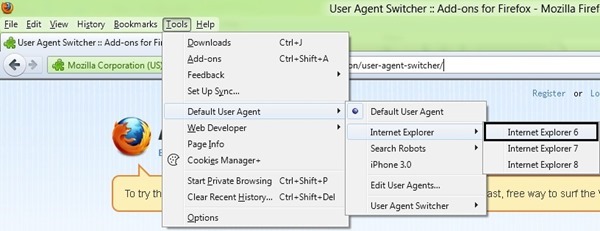
1. මුලින්ම මේ ලින්ක් එකට යන්න User-Agent Switcher For Firefox.
2. Once installed go to Tools –> Default User Agent –> Internet Explorer –> Internet Explorer 6.
( Use Internet Explorer 7 if chat is not working in Internet Explorer 6 )
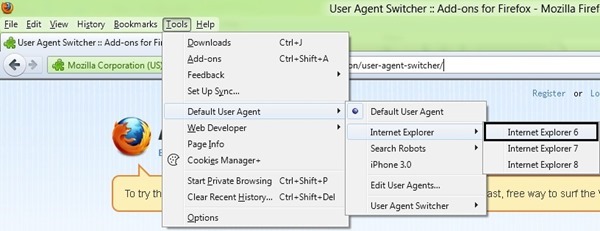
3. දැන් page එක Refresh කරල බලන්න. වැඩේ හරි.
Chrome
2.Once installed you will see this icon on the upper-right of your Chrome browser.
3.Click on the icon shown in above step and select Internet Explorer 6 as shown below.
4.දැන් page එක Refresh කරල බලන්න. වැඩේ හරි.
-----------------------------------------------------------------------------------------------------------------------------------
It කතා වෙබ් අඩවිය තුළින් ආරම්බ කරන ලද Facebook Group තළින් තව දුරටත් ඹබගේ තාක්ෂණ දැනුම පුලුල් කර ගැනීමට අවස්ථාව අප විසින් සළසා දී ඇත. ඒ සදහා දැන්ම එකතු වන්න.
Facebook Group : http://www.facebook.com/groups/137165583020581/
මේ තුළින් ඹබගේ පරිගණක ඇසුරෙන් ඇති සියලුම ප්රශ්න වලට පිළිතුරු දීමට අපි බැදී සිටිමු.
Facebook Group : http://www.facebook.com/groups/137165583020581/
මේ තුළින් ඹබගේ පරිගණක ඇසුරෙන් ඇති සියලුම ප්රශ්න වලට පිළිතුරු දීමට අපි බැදී සිටිමු.

























0 comments:
Post a Comment